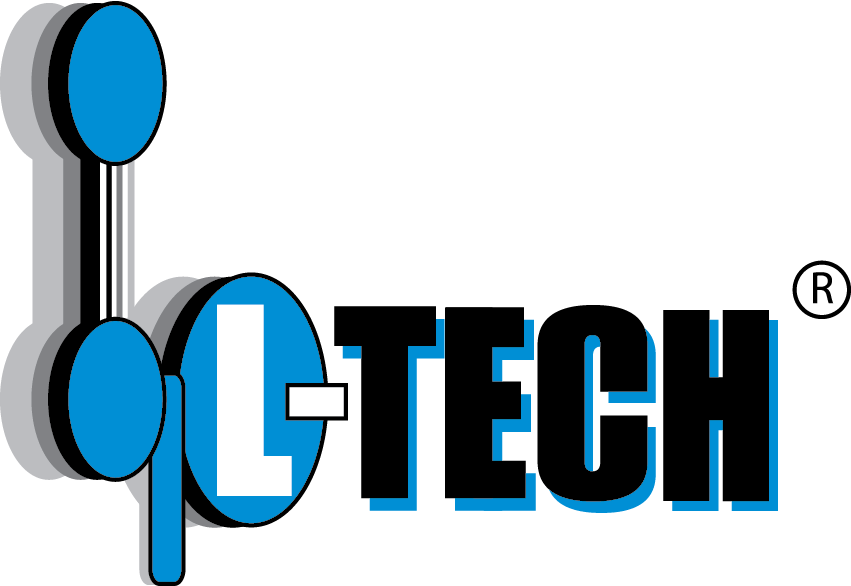Expand Dual Band WiFi Everywhere
AC750 Mesh WiFi Extender
Extends dual-band Wi-Fi across your home to eliminate Wi-Fi dead zones.
Creates a Mesh network by connecting to a TP-Link OneMesh™ router for seamless whole-home coverage.
Operates over both the 2.4 GHz band (300 Mbps) and 5 GHz band (433 Mbps)*1 for more stable wireless experience.
Smart signal indicator helps to find the best location for optimal Wi-Fi coverage by showing the signal strength.
Push the WPS button to easily set up a Mesh network you can uniformly manage from the Tether app or Web UI.
Works with any Wi-Fi router or wireless access point.
Boost Whole Home WiFi with Your Existing Router
A single router has limited WiFi coverage and always causes WiFi dead zones. RE215 wirelessly connects to your existing router and expands its WiFi signal into areas it can’t reach on its own. Enjoy your stable network experience wherever you’re at your home.
WiFi keeps Strongest for Unlimited Moving
With TP-Link Mesh Technology, it’s easy to form a Mesh network with a single WiFi name for seamless whole-home coverage. Just connect RE215 to a OneMesh™ router. Always enjoy the strongest WiFi when you’re walking around and no need searching around for a stable connection.
Smart Roaming
Uninterrupted streaming when moving around your home.
One Wi-Fi Name
No more switching Wi-Fi network names.
Easy Creation
OneMesh Router and OneMesh Range Extenders pair instantly.
Unified Management
Manage the whole unified network all in one Tether app.
- Superior Speed – Simultaneous 300Mbps on 2.4GHz + 433Mbps on 5GHz
- OneMesh–Mesh router for seamless whole-home coverage
- AP Mode – Enhance your wired network with Wi-Fi capability
- App Control – Easily access and manage your network with Tether App
- Ultimate Compatibility – Extend the range of any Wi-Fi router or wireless access point
Faster Dual Band WiFi Up to 750 Mbps
The RE215 delivers dual band (2.4GHz and 5GHz) to transmit WiFi signal, doubling the performance of single band. It enables you to keep more devices connected at the same time with its 2.4GHz 300 Mbps and 5GHz 433 Mbps dual bands, meeting all your different networking needs.
Built-In Access Point Mode
RE215 is more than a wireless range extender.
Simply plug an Ethernet cable into its Ethernet port,and easily turn that wired internet connection into a 2×2 MIMO dual band wireless access point.
Secure One-Touch Connection for Easy Setup
Step 1: Simply press the WPS button on your router and, within 2 minutes, the WPS button on RE215 to connect to the network.
Step 2: Once connected, place RE215 to the best location without reconfiguration.
Notes: Please connect the extender to the router via the Tether app or Web UI if your router doesn’t support WPS.